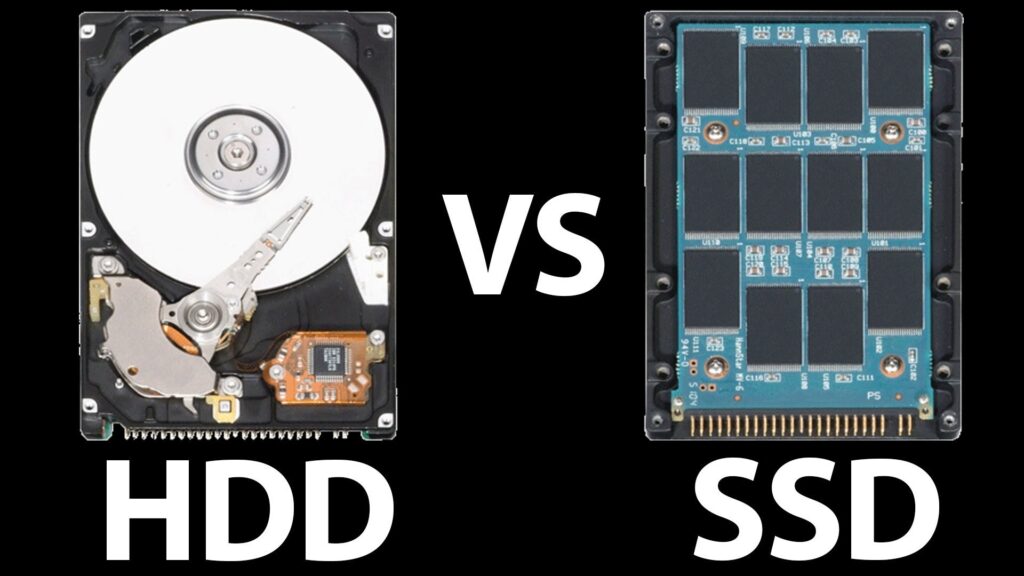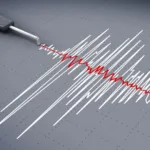A Hard Disk Drive (HDD) is a data storage device present in computers. Commonly known as a Hard Disk or Hard Drive, it utilizes magnetic storage on spinning platters to store and retrieve digital data. Think of it as your computer’s primary storage hub.
Like a digital warehouse, an HDD is where your files, software, and operating system call home. It’s like your computer’s closet, organizing and holding onto everything you need. This storage superhero uses magnetism to read and write data onto its rotating disks, much like a tiny, high-tech record player.
Just as you store your belongings in different compartments, an HDD stores data in sectors and tracks. These platters spin rapidly while the read/write head moves, retrieving your data lightning-fast. It’s like a DJ playing your favorite song at your command. Unlike its cousin, the SSD, an HDD has mechanical parts in motion, which can impact its speed and durability.
When you open a file or run a program, your computer swiftly fetches the necessary data from the HDD’s spinning platters. Think of it as your computer’s treasure map, locating and delivering your data trove. Although HDDs can be a bit slower than SSDs, they offer larger storage capacities at a lower cost. However, like any busy warehouse, their moving parts can lead to wear and tear over time.
In essence, your computer’s HDD is the grand archive where all your digital memories and tools are stashed away. It’s the heart of your data ecosystem, ensuring your files are safe and accessible. Just remember, when you hear the term HDD, envision a bustling, spinning vault of information that keeps your digital world alive.
Which storage drive is better for this generation ?
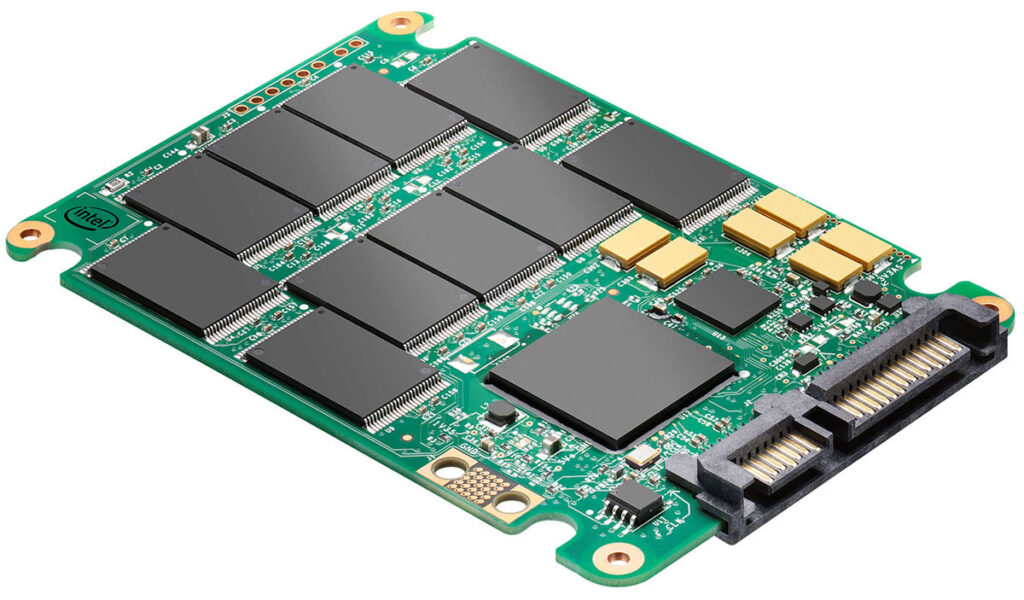
Based on our experience over the years, we generally consider solid-state drives (SSDs) to be better for this generation of computing. SSDs offer significantly faster data access and transfer speeds compared traditional hard disk drives (HDDs). They also have no moving parts, which makes them more durable, less prone to mechanical failures, and quieter. Additionally, SSDs are becoming more affordable over time.
SSDs make things much faster. overall system performance, faster boot times, quicker application loading, and smoother multitasking. They excel in tasks like gaming, video editing, and running demanding software that require high-speed data access.
However, the decide between an SSD and HDD can depend on your specific needs and budget. HDDs still offer higher storage capacities at a lower cost per gigabyte, making them suitable for huge file storage where speed is not the primary concern.
It’s always a good idea to assess your usage patterns, budget, and preferences before deciding on the type of storage drive to use in your system. Keep in mind that technology may have evolved since my last update, so I recommend checking for the latest information and trends in storage technology before making a decision.