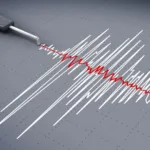Today I will tell you how to Increase traffic on your blog by Google Discover. Google Discover, formerly known as Google Feed, is a personalized feed that shows users content based on their interests. It appears on the Google app homepage on mobile devices. If you want your blog to appear on Google Discover, you have to pay attention to some things. Produce compelling and valuable content that captivates your intended audience and delivers meaningful insights to them. Implementing these strategies will effectively drive more visitors to your blog and boost your online presence.

Utilize search engine optimization (SEO) techniques to improve your blog’s visibility in search results and drive more organic traffic to your site. Promote your blog on social media platforms and other online communities to reach a wider audience and attract more traffic. Collaborate with other bloggers and websites in your niche to exchange guest posts and backlinks, which can help drive more referral traffic to your blog.
blog should be mobile friendly (Responsive)
First of all, your blog should be mobile friendly. Google Discover is only available on mobile, so your blog should display properly on mobile devices. Make the blog responsive and test for mobile view. To create a mobile friendly website, keep the following points in mind:
- Use responsive web design so that the content fits well on mobile screens.
- Reduce page size and load time. Use compressed images, less Java Script etc.
- Use mobile-friendly elements like touch interfaces and large buttons.
- Use different CSS or responsive web design for mobile.
- View and improve the mobile-friendly report in Google Search Console.
good quality content
Google only shows high-quality content on Discover. That’s why you have to pay special attention to the quality of your blog post. The content should contain valuable information and be useful to the readers. Pay attention to the following points for quality content:
- Provide in-depth information on topics and share valuable insights.
- Check the facts and share only correct information.
- Focus on the needs of the readers and provide them with useful content.
- Express your findings and thoughts clearly.
- Use good language and spelling.
Title should be attractive
The title plays an important role in attracting the readers. So make the title catchy but not clickbait. The title should summarize the content. To create a catchy title:
- Make the title short and effective.
- Use words that show benefits for readers.
- Maintain some mystery in the title so that the reader reads completely.
- Use main keywords but don’t over optimize.
- Use emotional words like – best, why, how etc.
- Choose better titles by doing A/B testing.
high quality images
Your blog posts should contain quality images. These make the post attractive and increase the chances of getting selected on Discover. For images:
- Use large, high quality images no more than 1200px wide.
- Optimize and compress images.
- Use copyright free or your own images.
- Provide good alt text for images.
- Select relevant images from content
indexing in google
Make sure your blog is indexed by Google. If not, submit the sitemap and wait for indexing. For indexing:
- Craft an XML Sitemap and present it to the Google Search Console for indexing.
- Do not prevent any indexing in the robots.txt file.
- Use interlinking for new pages and content.
- View indexing reports from Google Search Console.
- Send manual requests when needed.
loading speed in mobile
Page loading speed is very important. The faster a page loads, the more likely it is to appear on Discover. To increase mobile speed:
- Pay attention to page size and image compression.
- use less javascript.
- Use Caching and Compressed Content Delivery Networks.
- Use CDN to improve content delivery.
- Learn how to improve your speed with Google PageSpeed Insights.
choose the right topic
Choose topics and subjects that interest your target users. Writing on trending and popular topics can also help.
- Understand the interests and needs of your target users.
- Make a list of topics and prepare an outline on them.
- Research trending topics and keywords.
- Write on topics that are popular and viral.
- Choose categories and tags based on topics.
share and promote on social media
Promote your blog on social media so that it can get a wider audience.
- Share posts on Facebook, Twitter, LinkedIn and Pinterest
- Use relevant hashtags and link to trending topics
- Collaborate with influencers and get guest posting done
- Create visuals and infographics for posts
- Create and promote a calendar for post launch
conclusion
By keeping these things in mind, you can bring your blog to Google Discover and increase traffic. Focus on quality content and user experience, Discover will find your blog on its own.