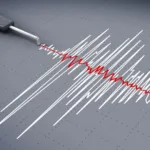Getting Started with Offline Maps
If you’ve ever found yourself in an unfamiliar area with no Wi-Fi or cell signal, you’ll appreciate the new offline maps feature in Apple’s iOS 17. It allows you to download maps for specific areas onto your iPhone so you can navigate without the need for data. Here’s how to get started:
Downloading Offline Maps
- Open the Maps app.
- Locate the area you want to download a map for and long-press on it; a pin will drop on your screen.
- Tap the “Download” button at the bottom of your screen.
You’ll see an outline over the selected area, which represents the map you’re about to download. Resize it as needed and then tap “Download” to start the process. A notification will pop up when your map is ready to use.
Accessing Offline Maps Settings
- Open the Maps app.
- Tap your profile picture in the bottom-right corner.
- Select “Offline Maps.”
From here, you can manage your offline maps, add new ones, and toggle a switch to make Maps use offline maps exclusively.
Navigating with Offline Maps
Using offline maps is quite straightforward. It’s similar to using the Maps app when you have an internet connection. Here’s what to expect:
- Open Maps.
- Enter your destination and tap “Go.”
- Choose your mode of transportation and add any stops if needed.
While you’re on the road, offline maps behave much like online maps. They track your location, display nearby restaurants and businesses, and even show speed limits when you’re driving. Siri will provide turn-by-turn directions, letting you know when to make each turn and where your destination is located on the street.
Offline Maps Limitations
However, there are a few differences to be aware of:
1. Estimated Arrival Times: Offline maps can’t provide real-time traffic data, so the estimated arrival times are based on predictions rather than current conditions. Be prepared for potential delays.
2. Recalibration Delays: If you deviate from the prescribed route, it may take a little time for offline maps to recalculate and reorient you. It’s not as instant as online maps.
While offline maps may take you back to the era of physical maps where traffic predictions aren’t perfect and wrong turns can be a minor setback, they are a valuable tool for navigating without a data connection. So, pack some snacks, stay patient, and you’ll eventually reach your destination.
Also Read: What Is Cybersecurity? In Simple Words