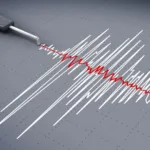Maximizing Your AirPods Case Battery Life: A User-Friendly Guide
AirPods: The Must-Have Accessory
AirPods have swiftly become the accessory of choice for music lovers and tech enthusiasts alike. Their wireless convenience and top-notch quality make them indispensable for on-the-go audiophiles.

The Issue: Fast AirPods Case Battery Drain
The common gripe among AirPods users is the sudden depletion of their case battery. Many find their cases no longer holding a charge as effectively as when new. Some face frustrating charging inconsistencies.
Why Your AirPods Case Drains Quickly
- Charge Wisely: Uneven charging habits can prematurely drain your case’s battery. Consistent charging is key to avoiding this.
- Background App Drain: Apps running in the background on your iOS device can strain your case’s battery as they connect with your AirPods.
- Bluetooth Struggle: Weak Bluetooth connections, caused by distance or interference, drain your case’s battery faster due to the effort required to stay connected.
- Software Updates: Regularly update your AirPods’ firmware and software. These updates optimize battery performance and connectivity.
- Temperature Impact: Extreme temperatures – hot or cold – can degrade the battery faster due to chemical reactions within it.
- Defective Hardware: In some cases, a defective battery or hardware issue might be to blame. If under warranty, reach out to Apple support.
- Noise and Siri: Frequent Siri activations or ambient noise can keep your AirPods awake, consuming battery. Charge them in a quiet environment.
Prolonging Your AirPods Case Battery Life
- Smart Charging: Develop a routine – charge your case overnight or during non-use times for a consistent battery level.
- Stay Updated: Regularly check for firmware updates through your connected iOS device to optimize battery efficiency.
- App Management: Keep an eye on background app activity on your iOS device. Minimize unnecessary processes to ease battery strain.
- Bluetooth Care: Maintain a stable Bluetooth connection by keeping your paired device within range, avoiding obstacles and interference.
- Temperature Control: Shield your AirPods case from extreme temperatures. Opt for a temperature-controlled environment to prolong battery life.
- Noise Reduction: Minimize Siri usage and place your AirPods in a quiet environment during charging to reduce battery drain.
Common Questions Answered
- One AirPod Use: Using one AirPod won’t significantly impact the case’s battery, as it charges both simultaneously.
- Overnight Charging: Overnight charging is generally safe, but consider unplugging once fully charged for optimal battery health.
- Ambient Noise: Charge in a quiet space to minimize noise activation and save battery.
- Third-Party Chargers: Stick to genuine Apple accessories to avoid compatibility issues and reduced performance.
- Battery Draining: Avoid fully draining the battery before charging; it’s better to charge more frequently.
In Closing
AirPods have revolutionized wireless earbuds. But to keep enjoying their seamless freedom, understanding the causes of quick battery drain is essential. By following these user-friendly tips, you can maximize your AirPods case’s battery life and keep grooving to your tunes hassle-free.
Also Read: The Only Blue Moon Of 2023 Is Happening This Week, And It’s Something Special To See!