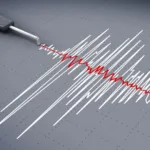Razer’s recent introduction, the Razer Blade 14 of 2023, marks the newest inclusion in their gaming laptop series. It distinguishes itself as the most compact and budget-friendly option among Razer’s gaming laptop offerings, which also encompass the Blade 16 and Blade 18 variants. With the incorporation of AMD’s Ryzen 9 7940HS CPU and Nvidia’s RTX 4070 graphics, this specific model presents an enticing blend of performance and ease of portability.
The Blade 14 Price

Razer presents two setups for the Blade 14:
- Base model: Ryzen 9 7940HS CPU, 16GB DDR5 RAM, 1TB SSD, RTX 4060 at $2,400.
- Next tier: RTX 4070 included, costs $300 more. Memory can be upgraded to 32GB for $100.
The laptop is only available in Mercury White Edition, priced at $2,700. Despite its cost for a 14-inch gaming laptop, the high-performance components packed into the Blade 14 warrant consideration.
Design and Ports
The 2023 Blade 14 maintains a similar design to its predecessor. Its aluminum chassis, with a sturdy, boxy shape, radiates durability. However, the matte black finish easily collects fingerprints, demanding extra care. In size, the Blade 14 has slightly adjusted dimensions from the prior model. It’s a bit deeper to fit the 16:10 display, while the length is shortened to stay compact. The height of the Razer Blade 14 (2023) has only grown by 0.04 inches, barely noticeable. Overall, the Blade 14 stands out with its well-built structure and sleek, understated design.


Regarding ports, the Blade 14 provides a variety. On the left, you’ll discover power input, a USB Type-A 3.2 Gen 2 port, an audio jack, and a Type-C USB 4 port. This Type-C supports Thunderbolt devices, offering up to 100 watts of power delivery, and works as a display port. On the right, there’s a Kensington lock slot, an HDMI 2.1 port, another USB Type-A port, and a USB Type-C port. Worth noting, that unlike the Blade 16 and Blade 18 laptops, the Blade 14 lacks a full-size SD card reader.
Keyboard and Trackpad

The Blade 14’s keyboard offers an enjoyable experience, with Razer’s signature Chroma RGB lighting. The keys, individually backlit, allow personalized lighting effects and are well-spaced, ensuring comfortable typing. Key travel is satisfying, feedback is tactile—fitting for gaming and typing. Moreover, a set of macro keys sits on the left, adding customization and quick command access.
The Blade 14’s touchpad is responsive and smooth, delivering accurate tracking and multi-touch gestures. With Windows Precision drivers, control is precise, and navigation seamless. Physical clicks provide tactile satisfaction and substantial feedback. Overall, the Blade 14’s keyboard and touchpad ensure a top-notch user experience.
Webcam
Positioned above the display, the Blade 14 holds an integrated HD webcam. It suits well for video conferencing and casual calls, but its image quality falls midrange when matched with standalone webcams. Colors might seem a bit faded, and low-light performance isn’t extraordinary. Nevertheless, for sporadic use, the built-in webcam on the Blade 14 gets the job done.
Display
The 2023 Blade 14 boasts a 14-inch QHD display, holding a 2560 x 1440 pixel resolution. This display excels with vibrant colors, sharp details, and a 16:10 aspect ratio for heightened immersion. With a 165Hz refresh rate, it guarantees smooth visuals and reduced motion blur during fast gaming.
Slim bezels amplify the immersive sensation and make the most of screen space. The QHD panel on the Blade 14 gaming laptop is remarkable, delivering impressive visuals across gaming, content creation, and daily tasks.
Upgradable Memory

A notable Blade 14 benefit is its upgradability. Initially 16GB of DDR5 memory, users can opt for an upgrade to 32GB. This upgrade enhances multitasking, gameplay, and overall performance. Worth it if resource-heavy apps or future-proofing your gaming laptop are on your radar.
Blade 14 2023 Battery Life
| Razer Blade 14 (2023) (68 Wh) | 10:38 |
| Razer Blade 14 (2022) (62 Wh) | 8:10 |
| Lenovo Slim Pro 9i 16″ (72 Wh) | 6:15 |
The Blade 14 stands alone as the sole 14-inch laptop in the rankings. However, consider that Intel-based laptops like Blade 16, M16, and Slim Pro 9i sport larger batteries, sometimes significantly. Amid Windows 11’s battery drain, achieving over 10 hours is remarkable. It slightly surpasses 2022’s Blade 14, partly due to the 10% bigger battery. Regardless, if you seek 14-inch portability with robust performance, this stands among the limited choices.
Razer Blade 14 2023 RTX 4070 Performance
Now, let’s dive into Blade 14’s performance management and examine the alignment between Razer’s marketing claims and the actual reality. Razer asserts that the Blade 14’s RTX 4070 can operate at up to 140 watts, but this claim merits a closer look.
In practice, the RTX 4070 generally operates at a peak of 115 watts, adhering to Nvidia’s maximum specification. So far, this seems straightforward. However, there’s an additional 25 watts potentially provided by Nvidia’s Dynamic Boost algorithm.
Here’s the mechanism: Under specific conditions, such as low CPU usage and high GPU demands, the RTX 4000 series can recognize the extra TDP headroom and function at an elevated wattage beyond its baseline. Yet, this boost hinges on temperature and voltage constraints dictated by Nvidia’s algorithm. Achieving the 140-watt benchmark specified by Razer necessitates a meticulous balance and optimal conditions. Razer’s mention of the Opt-2 line implies that such performance is unlikely during regular gaming scenarios.
Asus, in contrast, elucidates this clearly on their site, explaining that they employed stress-testing software, like FurMark, to attain their Dynamic Boost numbers. Razer, while your Blade 14 houses the highest-wattage RTX 4070 for its laptop size, there’s no necessity to inflate this figure further. The wattage competition matters, yet clarity about how the 140 watts is substantiated is crucial, given our observations didn’t align with it.
| Games | 1080p (Highest) Gaming | 1440p (Highest) |
|---|---|---|
| CS:GO | 68W | 82W |
| COD: Modern Warfare | 98W | 01W |
| Doom: Eternal | 108W | 115W |
| Far Cry 6 | 84W | 102W |
| Rainbow 6: Siege | 98W | 99W |
| RDR 2 | 96W | 100W |
| Star Wars: Jedi Order | 78W | 107W |
However, we indeed noticed a notable contrast between the most power-intensive and least demanding games while operating in the highest-performance mode. For instance, the range spanned from a mere 68 watts in CS: GO at 1080p, where CPU limitations prevail and the RTX 4070 sees partial use, to a consistent 115 watts in Doom Eternal at 1440p.
This divergence highlights a few points. Primarily, at 1080p, CPU bottlenecks are common, leading to lower wattage utilization. Conversely, at 1440p, while some CPU limitations persist, the graphics card can flex its muscles further, though still falling notably short of Razer’s claimed 140 watts.
GPU Power, Clocks and Temperatures
| Mode | Power | Clock Speed | Temperatures | Noise level |
|---|---|---|---|---|
| Boost | 115W | 2.3 GHz | 79℃ | 54.9 dB |
| Balanced | 108W | 2.2GHz | 77℃ | 49.5 dB |
| Silent | 84W | 2.0 GHz | 74℃ | 43.5 dB |
A factor contributing to this lies in the CPU, which never dipped below 20% usage even within such a compact chassis. Impressively, the smaller Blade excelled in our testing with the most demanding game. It effectively manages temperatures, maintains high clock speeds, and never falls below 84 watts. The only drawback is that the Blade 14’s boosted screen volume can become quite high, necessitating adjustment to strike an auditory equilibrium. Approaching nearly 50 decibels isn’t excessively concerning, especially when using headphones, which mitigates this to some extent.
In terms of handling a full 2D workload, the Blade 14 demonstrates more favorable behavior. Although the Intel Core i7-7940HS can become somewhat warm, often peaking at 75 watts, its overall performance remains commendable. It’s crucial to note that achieving optimal performance hinges on finding the right balance.
Razer Blade 14 vs G14
Certainly, to comprehensively gauge performance disparities, we incorporated the 2022 Blade 14 into our assessment. This model will be tested both in its balanced and boost modes for an accurate comparison. Furthermore, the Lenovo Slim Pro 9i, a slender and portable device equipped with a 100-watt RTX 4070, enters the fray. Despite its 16-inch size, it’s priced similarly to the Blade 14 variant in question. The Blade 16, showcasing an RTX 4080, offers insight into how ascending Razer’s lineup influences performance. As an enjoyable addition, we introduced the Zephyrus M16, boasting an RTX 4090 at 88 watts, yet flaunting the group’s highest CPU power.
Real-World Benchmarks
| Razer Blade 16 (i9-13950HX – Bal. 51W) | 2,057 |
| Lenovo Slim Pro 9i 16″ (i9-13905H – Ext. 80W) | 2,034 |
| Asus Zephyrus M15 (2023) (i9-13900H Perf. 90W) | 2,024 |
| Razer Blade 14 2023 (R9-7940H5 Boost. 75W) | 1,829 |
| Razer Blade 14 2023 (R9-7940H5 Bal,. 42W) | 1,817 |
| Razer Blade 14 2022 (R9-6900HX Boost. 72W) | 1,,574 |
| Razer Blade 16 (i9-13950HX – Bal. 51W) | 5:59 |
| Lenovo Slim Pro 9i 16″ (i9-13905H – Ext. 80W) | 5:08 |
| Asus Zephyrus M15 (2023) (i9-13900H Perf. 90W) | 4:50 |
| Razer Blade 14 2023 (R9-7940H5 Boost. 75W) | 5:28 |
| Razer Blade 14 2023 (R9-7940H5 Bal,. 42W) | 6:16 |
| Razer Blade 14 2022 (R9-6900HX Boost. 72W) | 6:40 |
| Razer Blade 16 (i9-13950HX – Bal. 51W) | 5:59 |
| Lenovo Slim Pro 9i 16″ (i9-13905H – Ext. 80W) | 5:10 |
| Asus Zephyrus M15 (2023) (i9-13900H Perf. 90W) | 5:07 |
| Razer Blade 14 2023 (R9-7940H5 Boost. 75W) | 5:27 |
| Razer Blade 14 2023 (R9-7940H5 Bal,. 42W) | 5:36 |
| Razer Blade 14 2022 (R9-6900HX Boost. 72W) | 6:22 |
Throughout the aforementioned benchmarks, you’ll observe that the 7940HS fiercely competes with some of the swiftest Intel laptop CPUs available today, particularly at similar power levels. This constitutes a notable performance stride compared to last year’s Blade 14, housing the 6900HS. Upon closer examination, the 7940HS, functioning at a mere 42 watts, can surpass the 6900HS operating at 30 watts or even higher, when evaluating performance per watt. This metric carries weight in the laptop sphere. AMD has undeniably achieved something remarkable with the consistent 8-core, 16-thread configuration.
| Razer Blade 16 (i9-13950HX – Bal. 51W) | 3:05 |
| Lenovo Slim Pro 9i 16″ (i9-13905H – Ext. 80W) | 3:59 |
| Asus Zephyrus M15 (2023) (i9-13900H Perf. 90W) | 3:19 |
| Razer Blade 14 2023 (R9-7940H5 Boost. 75W) | 3:42 |
| Razer Blade 14 2023 (R9-7940H5 Bal,. 42W) | 3:43 |
| Razer Blade 14 2022 (R9-6900HX Boost. 72W) | 3:58 |
In the realm of DaVinci Resolve, the Blade 14 shines with its RTX 4070. It narrowly trails the Zephyrus M16’s RTX 4090 by a mere 23 seconds, while substantially surpassing the Pro 9i. However, Adobe Premiere remains a hurdle for AMD-driven laptops, as Intel CPUs with Quick Sync acceleration enjoy an edge owing to parallel rendering. Even with identical graphics cards, Intel CPUs often outpace their Ryzen counterparts. Notably, a Premiere issue hampers proper AMD CPU functioning in this test, with hopes for a resolution soon.
Razer Blade 14 (2023) Gaming Performance
| Razer Blade 16 (RTX 4080 – bal. 120W)) | 83.2 – 120.6 |
| Lenovo Slim Pro 9i 16″ (RTX 4070 – Ext. 100W)) | 67.4 – 120.6 |
| Asus Zephyrus M15 (2023) (RTX 4090 – Bal. 88W)) | 89.1 – 124.1 |
| Razer Blade 14 2023 (RTX 4070 – Boost. 115W)) | 67.1 – 98. 5 |
| Razer Blade 14 2023 (RTX 4070 – Bal. 108W) | 61.2 – 95.8 |
| Razer Blade 14 2022 (RTX 3070 Ti – Boost. 100W) | 56.4 – 86.0 |
Gaming Performance at 1080p:
The narrative consistently unfolds across various titles. In general, the new Blade 14 offers respectable gaming performance, though the RTX 4070 exhibits inconsistency concerns in specific games like CS: GO, and also in the one percent lows of Doom and a few others. Such observations also hold on the desktop side, which perhaps was to be anticipated here. The persistent nature of these issues, even after the RTX 4000 series launch, is frustrating. Performance consistency, or the lack thereof, prominently characterizes Blade 14’s gaming performance. It at times outperforms its 2022 counterpart, yet on other occasions, it grapples to deliver notably superior frame rates.
1080p Gaming GPU Comparison:
The core of a gaming laptop’s triumph heavily rests on its GPU, yet regrettably, the RTX 4070 doesn’t present a marked stride over the 3070 Ti. Even when accounting for some CPU bottlenecks, at 1440p, it demands more power for a marginal victory. As such, the Blade 14 only marginally surpasses its predecessor from a year ago. Granted, instances do exist where a conspicuous performance leap is evident, and the AMD CPU faces intermittent hurdles. However, this could be disconcerting for individuals considering a $2,700 investment in a gaming laptop. It’s understandable that Nvidia champions DLSS3, for sans it, the 4070 appears as an underwhelming inclusion in a gaming laptop that ultimately bears a heftier price tag compared to last year’s edition. It’s almost as if the message is, “For a true upgrade, contemplate the 4080.”
The Trade-off of Mobility:
Ultimately, the new Blade 14’s consistency emerges as the pivotal consideration. On one hand, it furnishes a meticulously crafted ultra-portable gaming laptop, flaunting a splendid display, expandable memory, a potent Ryzen CPU, and commendable battery life—a truly remarkable feat in 2023. However, the flip side is significant. Even at peak wattage, the RTX 4070 fails to deliver a substantial leap over the previous year’s Blade 14. While it indeed yields commendable frame rates for a sleek 14-inch laptop, the anticipation for more, shared by all, remains palpable. On this note, I trust you’ve garnered the requisite insights concerning the Razer Blade 14 (2023).
Also Read: Best Budget Gaming Laptops For 2023